Pikzels Review: The AI Thumbnail Generator Transforming YouTube
Pikzels Review – Have you ever scrolled through YouTube and noticed videos with eye-catching thumbnails that instantly grab your attention? Even before reading the title, you find yourself intrigued and wanting to click! That’s the magic of a compelling thumbnail!
Think of it like a book cover. When you’re browsing a library or bookstore, what draws you to a particular book? Most often, it’s the cover art. If a cover looks dull or uninviting, you might not bother to read the blurb. The same principle applies to YouTube videos. Your thumbnail is the first impression viewers get, and it needs to captivate them, encouraging them to watch.
A well-designed thumbnail can be the deciding factor between a video that receives just a handful of views and one that attracts a massive audience! It conveys the essence of your video quickly and visually, setting the mood and building excitement.
However, creating stunning thumbnails can be a challenging and time-consuming task. This is where Pikzels steps in! Pikzels is an innovative tool that utilizes AI technology—think of it as a highly intelligent computer brain—to generate amazing thumbnails in a flash! It’s like having a robot artist at your service, crafting visually striking artwork for your videos in mere seconds.
Let’s explore how Pikzels is revolutionizing the YouTube landscape and making it easier than ever to produce click-worthy thumbnails!
 Ready to revolutionize your YouTube game? Try Pikzels today!
Ready to revolutionize your YouTube game? Try Pikzels today! 
What is Pikzels?

So, what exactly is Pikzels? Imagine having a robot artist that specializes in creating eye-catching images for YouTube videos—these images are known as thumbnails. That’s essentially what Pikzels is! It functions as a robot artist, crafting thumbnails for you using a super-smart computer brain known as AI.
AI, or Artificial Intelligence, learns in a way that’s similar to how you do. For instance, you recognize a dog by identifying key features you’ve observed over time, such as its fur, four legs, and wagging tail.
AI operates on a similar principle. It analyzes countless examples—specifically, a vast collection of effective YouTube thumbnails—and learns what makes them appealing. It identifies elements like complementary colors, attention-grabbing images, and easily readable text. This process is known as pattern recognition, where the AI discerns trends in successful thumbnails.
Pikzels leverages this AI technology to generate thumbnails quickly and effortlessly. You don’t need to be a professional designer or have experience with complex design software like Photoshop. Pikzels simplifies the process, creating stunning thumbnails in just seconds! You simply provide some details about your video, and voilà—beautiful thumbnails are generated!
This means you can devote less time worrying about thumbnail creation and focus more on producing amazing videos. Pikzels is a powerful tool for thumbnail design that utilizes AI image generation for automated thumbnail creation, making it an excellent resource for anyone looking to boost their YouTube views!
 Want stunning thumbnails in seconds? Discover Pikzels now!
Want stunning thumbnails in seconds? Discover Pikzels now! 
How Does Pikzels Work?
Now that you understand what Pikzels is, let’s dive into how it works! The process is straightforward and resembles following a recipe—except instead of baking cookies, you’re crafting stunning thumbnails! Here’s a step-by-step breakdown:
- Provide Information: First, you supply Pikzels with some details about your video. This is akin to gathering your ingredients for baking. You might input the video title, such as “How to Build a Sandcastle,” or relevant keywords like “beach,” “sand,” “castle,” and “summer.” This information helps Pikzels grasp the essence of your video.
- The AI Gets to Work: Here’s where the magic begins! Pikzels’ AI brain activates and processes the information you’ve provided. It generates different thumbnail options, much like an oven baking cookies—transforming your ingredients into a delicious treat. The AI analyzes all the insights it has learned about effective thumbnails and creates multiple versions for you to choose from.
- Customize Your Thumbnail: After Pikzels generates several thumbnail options, you can personalize them! This step is like adding frosting and sprinkles to your cookies. You can modify the text to adjust size or color, change the background colors, or incorporate additional images or graphics. This flexibility ensures your thumbnail aligns perfectly with your video’s theme and your unique style.
Key Features That Make Pikzels Awesome:
- Tons of Templates: Pikzels boasts a vast library of pre-made designs, known as templates, which serve as excellent starting points. It’s like having a recipe book filled with creative ideas! You’ll find templates suitable for various video genres, including gaming, vlogs, educational content, and product reviews.
- Easy Customization: Modifying text, colors, and images is a breeze, even for those with no design experience. Pikzels provides user-friendly tools that allow you to tailor your thumbnails to reflect your branding and style.
- Lightning-Fast Speed: Thanks to its AI capabilities, Pikzels generates thumbnails in seconds, saving you considerable time. You can create multiple thumbnails quickly without waiting for a designer or investing hours in editing.
- Seamless YouTube Integration: Pikzels is specifically designed to work flawlessly with YouTube, making it easy to upload your new thumbnails directly to your videos. This integration streamlines the entire process, enhancing your workflow.
Behind the Magic: Understanding the Technology
Pikzels utilizes some remarkable technology to make all of this possible:
- Artificial Intelligence (AI): This is the core “brain” behind Pikzels. AI enables the tool to learn from a vast array of examples and comprehend the elements that contribute to successful thumbnails.
- Machine Learning (ML): A subset of AI, machine learning allows Pikzels to continuously improve its thumbnail creation capabilities over time. The more it’s used, the smarter it becomes!
- Computer Vision: This technology empowers Pikzels to “see” and analyze images, which is crucial for generating visually appealing thumbnails.
People Also Ask (and We’ve Got Answers!)
- How do you create a good YouTube thumbnail?
A good YouTube thumbnail is eye-catching, relevant to your video, and accurately represents the content. It should also be high-resolution and easily viewable on different devices. Pikzels assists you in creating great thumbnails by offering templates, customization tools, and AI-driven design suggestions. - How do I make my YouTube thumbnails stand out?
To make your YouTube thumbnails stand out, incorporate bright colors, clear text, and engaging images. Utilize contrasting elements and add your personal flair. Pikzels’ customization tools enable you to easily create unique and captivating thumbnails.
 Elevate your YouTube channel with eye-catching thumbnails! Get started with Pikzels!
Elevate your YouTube channel with eye-catching thumbnails! Get started with Pikzels! 
Benefits of Using Pikzels
So, why should you consider using Pikzels? What advantages does it offer? Utilizing Pikzels can significantly enhance your presence on YouTube, providing you with several powerful benefits. Here are some of the most notable advantages:
- More Clicks, More Views (Increased Click-Through Rates):
- Picture walking down a street lined with shops. Some shops flaunt bright, colorful signs that grab your attention, while others display dull, uninspiring signs. Naturally, you’re more inclined to enter the shops with eye-catching signs. The same principle applies to YouTube thumbnails. A compelling thumbnail entices viewers to click and watch your video, leading to increased views. Pikzels equips you to create those “eye-catching signs” for your videos, enhancing your click-through rates.
- Save Time and Effort (No More Design Headaches):
- Crafting thumbnails from scratch can be a time-consuming process. You might spend hours navigating design software, struggling to achieve the perfect look. With Pikzels, you can produce professional-quality thumbnails in mere seconds! This efficiency allows you to focus on what you truly love—creating incredible videos—while saving you substantial time and effort.
- Look Like a Pro (Professional-Looking Thumbnails Without Design Skills):
- You don’t need to be a graphic design expert to create stunning thumbnails. Pikzels handles the heavy lifting for you. It employs AI technology to generate designs that appear professional and polished, even if you’ve never used design software before. This capability enables you to produce thumbnails that look as though they were crafted by a pro, without requiring any prior design skills.
- Get Ahead of the Game (Competitive Advantage on YouTube):
- YouTube is a fiercely competitive platform, brimming with millions of videos. To make your content stand out, it’s essential to leverage every tool at your disposal. By using Pikzels, you gain a competitive edge, allowing you to create thumbnails that are more visually appealing and professional than those of your competitors. This advantage can help you attract a larger audience and accelerate your channel’s growth.
People Also Ask (and We’ve Got Answers!)
- Are thumbnails important for YouTube?
Absolutely! Thumbnails are one of the most crucial elements for attracting views on YouTube. They are the first thing viewers notice, so they must create a positive impression to encourage clicks. - How can I increase my YouTube views?
There are various strategies to boost your YouTube views, but having excellent thumbnails is a fundamental step. Other effective methods include producing high-quality content, promoting your videos on social media, and incorporating relevant keywords in your titles and descriptions.
How This Relates to YouTube Growth
Using Pikzels directly correlates with effective YouTube SEO. Better thumbnails enhance click-through rates, which is a critical ranking factor on the platform. Additionally, compelling thumbnails play a vital role in video marketing and online video promotion by improving the visual appeal of your videos, making them more attractive to potential viewers.
 Don’t miss out on the thumbnail tool everyone’s raving about! Check out our review!
Don’t miss out on the thumbnail tool everyone’s raving about! Check out our review! 
Pikzels vs. Traditional Thumbnail Creation
Creating thumbnails can be approached in various ways. You might consider using professional design software like Photoshop, user-friendly design tools like Canva, or opting for Pikzels. Let’s compare these options to determine which one might suit your needs best.
Here’s a simple comparison table:
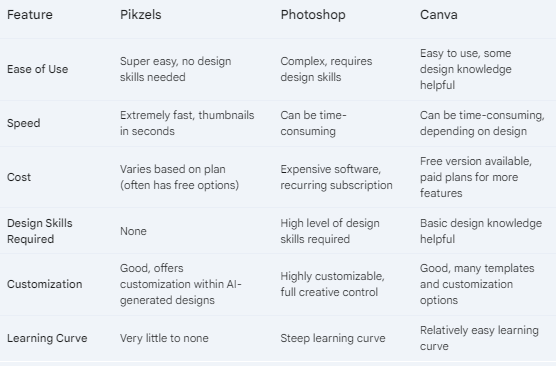
Breaking It Down Further:
- Pikzels:
- Speed and Ease: Pikzels is the quickest and most user-friendly option, especially for those without any prior design experience. It’s ideal for generating eye-catching thumbnails in a matter of seconds, allowing you to focus on content creation rather than design intricacies.
- AI-Powered: Utilizing AI technology, Pikzels automatically creates multiple thumbnail options based on the information you provide, drastically reducing the time spent on design.
- Photoshop:
- Professional Power: Photoshop is an incredibly powerful tool packed with features that allow for extensive customization and creative control. This makes it the go-to choice for professional designers and those with advanced skills.
- Complexity and Learning Curve: However, it comes with a steep learning curve and requires significant time and effort to master. Creating thumbnails from scratch can be time-consuming and may not be practical for those who need quick results.
- Canva:
- User-Friendly Middle Ground: Canva strikes a balance between ease of use and design flexibility. It offers a variety of templates and design elements, making it accessible for casual users while still allowing for some customization.
- Time Investment: While Canva is easier than Photoshop, it can still take time to create a truly unique and effective thumbnail, especially if you want to experiment with different design elements.
In Simpler Terms:
Imagine you need to create a quick poster for a school project:
- Using Pikzels: This is like using a pre-made poster template where you simply fill in the blanks. It’s super fast and easy, allowing you to have a polished product with minimal effort.
- Using Photoshop: This is akin to drawing the entire poster from scratch using various art supplies. While you have complete creative control over every detail, it requires a lot of time, skill, and patience.
- Using Canva: This is similar to having a poster template with an assortment of stickers and clip art that you can arrange. It’s easier than creating everything from scratch, but it still demands time to assemble and customize your design.
The choice between Pikzels, Photoshop, and Canva depends on your specific needs and skill level:
- If you’re seeking speed and ease of use, and you want to create thumbnails quickly without design expertise, Pikzels is the best choice.
- If you prefer complete creative control and are willing to invest time in mastering a complex tool, Photoshop is your go-to option.
- If you want a balanced approach with some design flexibility and are comfortable spending a bit more time on customization, then Canva is a suitable middle ground.
 Join the thumbnail creation revolution! Read our Pikzels review now!
Join the thumbnail creation revolution! Read our Pikzels review now! 
Pikzels Pricing and Plans
If you’re interested in using Pikzels, it’s essential to understand the pricing structure and the various plans available. This knowledge will help you choose the option that best fits your needs and budget. Keep in mind that pricing can change, so it’s always a good idea to check the official Pikzels website for the most up-to-date information. Below is a general example of how their pricing structures might work.

Example Pricing Structure
Pikzels typically offers a range of subscription plans that cater to different user needs. Here’s a possible breakdown:
- Free Plan:
- Ideal for Beginners: This plan is designed for users wanting to explore Pikzels or those with basic thumbnail needs.
- Features may include:
- A limited number of thumbnail generations per month.
- Access to a select few templates.
- Basic customization options to get started.
- Thumbnails may include a watermark.
- Pro/Premium Plan:
- Best for Serious Creators: This plan is often the most popular choice among YouTubers and businesses looking for more robust features.
- Features typically include:
- Unlimited or a significantly high number of thumbnail generations per month.
- Access to the full library of templates and design features.
- Advanced customization options to tailor your thumbnails to your brand.
- No watermarks on generated thumbnails, ensuring a professional appearance.
- Priority customer support for faster assistance.
- Additional features such as bulk generation or direct integration with YouTube.
- Business/Enterprise Plan:
- For Larger Teams: This plan caters to larger businesses or agencies that require a high volume of thumbnail creation.
- Features may include:
- Even higher limits on thumbnail generations to accommodate larger needs.
- Team collaboration features for working with multiple users.
- A dedicated account manager for personalized support.
- Custom integrations tailored to your business workflow.
Free Trials and Discounts
Pikzels often offers a free trial for its Pro/Premium plan, allowing you to explore all the features before committing to a paid subscription. Additionally, keep an eye out for promotional periods where Pikzels may offer discounts on its plans. These promotions are frequently advertised on their website or social media channels.
Key Considerations When Choosing a Plan:
- Thumbnail Volume: How many thumbnails do you need to create each month? If you produce only a few videos, the free plan or a lower-tier paid plan might be sufficient. However, if you generate many videos regularly, you’ll likely need a higher-tier plan.
- Feature Requirements: What features are essential for your thumbnail creation? If you need access to all templates and advanced customization options, make sure to choose a plan that provides those offerings.
- Budget: Consider how much you’re willing to invest in a thumbnail creation tool. Evaluate the cost against the features provided in each plan to find the best value for your needs.
Making an Informed Decision
By understanding the different pricing plans and features, you can make an informed decision about which Pikzels plan is right for you. Remember to visit the official Pikzels website for the most current pricing information and to take advantage of any free trials or discounts that may be available. This approach will help you maximize your investment and start creating eye-catching thumbnails for your YouTube videos with ease!
Addressing Common Concerns & FAQs
It’s natural to have some questions or concerns when trying out a new tool. Here are some common concerns people have about Pikzels, along with some helpful answers:
Common Concerns:
- “Will my thumbnails look generic?” This is a valid concern. Nobody wants their thumbnails to look like everyone else’s. However, Pikzels offers a wide range of customization options. While it uses templates as a starting point, you can easily change the text, colors, fonts, and images, and even add your graphics to make your thumbnails unique. Think of the templates as a helpful starting point, not a final product. You have the power to make them your own!
- “Is Pikzels difficult to learn?” Not! Pikzels is designed to be incredibly user-friendly, even for people who have never used any design software before. The interface is intuitive, and the process is straightforward. You simply provide some information about your video, choose a template, customize it, and you’re done! It’s that easy.
Frequently Asked Questions (FAQs)
Here are some additional FAQs based on common questions people ask about thumbnail creation and AI tools:
- Can I use my images in Pikzels? Yes, you can upload your images and use them in your thumbnails. This gives you even more control over the final result.
- What if I don’t like any of the generated thumbnails? Pikzels allows you to regenerate thumbnails multiple times. You can also tweak the information you provide about your video to get different results. And of course, you can always heavily customize any of the generated options.
- Does Pikzels work on mobile devices? This depends on Pikzels’ current platform availability. It’s best to check their website or app store to see if they offer a mobile app or if the website is mobile-friendly.
- How do Pikzels ensure the quality of the generated thumbnails? Pikzels uses advanced AI algorithms that have been trained on thousands of high-quality thumbnails. This allows it to generate designs that are visually appealing, engaging, and effective.
- Is my data safe with Pikzels? Pikzels likely has a privacy policy that outlines how they handle user data. It’s always a good idea to check their privacy policy to understand how your information is used and protected.
Conclusion
Let’s quickly recap what we’ve learned about Pikzels. This incredible AI-powered tool is transforming the landscape for YouTubers by making thumbnail creation faster, easier, and more effective than ever before.Here’s a summary of the key benefits that Pikzels brings to the table:
- Saves You Time and Effort: Say goodbye to spending hours grappling with complicated design software. Pikzels generates stunning thumbnails in seconds, allowing you to dedicate more time to creating engaging content.
- Creates Professional-Looking Thumbnails: You don’t need to be a design expert to produce eye-catching visuals. Pikzels’ AI handles the heavy lifting, ensuring your thumbnails look polished and professional.
- Boosts Your Click-Through Rates: By crafting more engaging thumbnails, Pikzels helps you attract more viewers and increase clicks on your videos, leading to greater views and growth for your channel.
- Easy to Use for Everyone: Whether you’re a seasoned YouTuber or just starting out, Pikzels is incredibly user-friendly and requires no design skills whatsoever, making it accessible to all.
- Customizable Designs: While Pikzels provides templates, you have full control to customize them, allowing you to make your thumbnails truly unique and reflective of your brand.
Pikzels is revolutionizing the way YouTubers create thumbnails, eliminating the need to spend hours on design or hire expensive graphic designers. With Pikzels, anyone can produce professional-looking thumbnails in just seconds.
Are you ready to experience the power of Pikzels for yourself? Dive in and elevate your YouTube channel’s visual appeal today!
 Unleash your creativity without the hassle! Explore Pikzels today!
Unleash your creativity without the hassle! Explore Pikzels today! 

